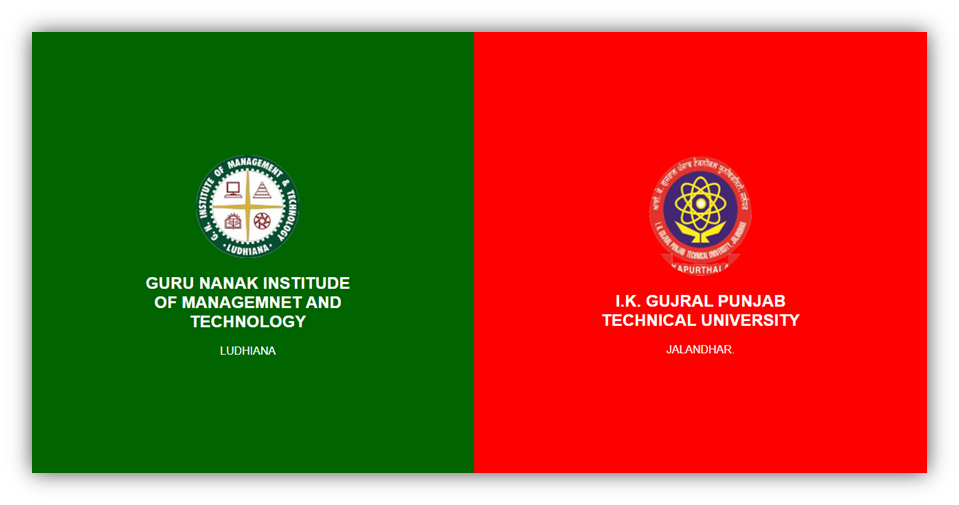9. Divide a web page vertically and display logo of your college in left pane and logo of university in right pane
<!DOCTYPE html>
<html>
<head>
<meta name="viewport" content="width=device-width, initial-scale=1">
<style>
body {
font-family: Arial;
color: white;
}
.split {
height: 100%;
width: 50%;
position: fixed;
z-index: 1;
top: 0;
overflow-x: hidden;
padding-top: 20px;
}
.left {
left: 0;
background-color: darkgreen;
}
.right {
right: 0;
background-color: red;
}
.centered {
position: absolute;
top: 50%;
left: 50%;
transform: translate(-50%, -50%);
text-align: center;
}
.centered img {
width: 150px;
border-radius: 50%;
}
</style>
</head>
<body>
<div class="split left">
<div class="centered">
<img src="/website/img/gnimt.jpg" alt="Avatar woman">
<h2>GURU NANAK INSTITUDE OF MANAGEMNET AND TECHNOLOGY</h2>
<p>LUDHIANA</p>
</div>
</div>
<div class="split right">
<div class="centered">
<img src="/website/img/ptu.png" alt="Avatar man">
<h2>I.K. GUJRAL PUNJAB TECHNICAL UNIVERSITY</h2>
<p>JALANDHAR.</p>
</div>
</div>
</body>
</html><!DOCTYPE html>
<html>
<head>
<meta name="viewport" content="width=device-width, initial-scale=1">
<style>
body {
font-family: Arial;
color: white;
}
.split {
height: 100%;
width: 50%;
position: fixed;
z-index: 1;
top: 0;
overflow-x: hidden;
padding-top: 20px;
}
.left {
left: 0;
background-color: darkgreen;
}
.right {
right: 0;
background-color: red;
}
.centered {
position: absolute;
top: 50%;
left: 50%;
transform: translate(-50%, -50%);
text-align: center;
}
.centered img {
width: 150px;
border-radius: 50%;
}
</style>
</head>
<body>
<div class="split left">
<div class="centered">
<img src="/website/img/gnimt.jpg" >
<h2>GURU NANAK INSTITUDE OF MANAGEMNET AND TECHNOLOGY</h2>
<p>LUDHIANA</p>
</div>
</div>
<div class="split right">
<div class="centered">
<img src="/website/img/ptu.png" >
<h2>I.K. GUJRAL PUNJAB TECHNICAL UNIVERSITY</h2>
<p>JALANDHAR.</p>
</div>
</div>
</body>
</html>
Output